













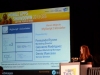








Developer’s Description: Sign documents and get signatures quickly and easily from iPad or iPhone. A must-have app that will save you time and eliminate the need to print, fax or mail documents and forms for signature.
Safe, secure and legally binding, DocuSign empowers you to sign documents and get signatures from anyone, anywhere, whether they happen to be standing right next to you or are halfway around the globe.
Key Features
SIGN
Sign any document for FREE directly from your device ¬– no pen or paper required. Supports multiple formats (PDF, images, Microsoft documents and more.)
SEND
Send documents for signature and manage the documents you send.
STORE
Access and store all documents instantly and securely.
SECURE
Choose the solution trusted by banks and law firms. Get enterprise- grade security in the palm of your hand.
MANAGE YOUR ONLINE IDENTITY
Cost: Free
Category: Productivity, Other, Business
Author: DocuSign
Platform: iOS, Android, Windows Mobile
Judges Review
Truth be told, I have never been asked for my autograph in the paper and pen world. However, as the world turns more toward digital signatures and confirmations, the demand for my nom de plume has increased exponentially. FedEx, my insurance company, the Apple Store - all of these and more are lining up for my digital signature. Fortunately, applications like DocuSign Ink make it easy to keep up with virtual fame. The mobile app (in this case for iOS) is a snap to install and even easier to customize. You can store your virtual signature, input your identity, and even insert a photo (for the paparazzi, no doubt!). The program comes with some sample documents to practice on and five complimentary envelopes (more can be purchased). You can store your own documents in a virtual library and import emails or files that beg for your virtual signature. Signing a document involved a few quick clicks, and because this is a recognized and secure system it is recognized everyywhere - sort of like me, in my own mind of course! Autographs anyone?
No Comments for this post:
Write your comments: