Take Your Signature Into the 21st Century with DocuSign Ink!
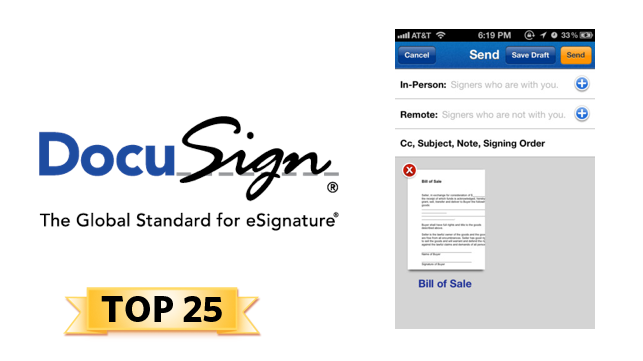
 TOP 25 - Developer’s Description: Sign documents and get signatures quickly & easily from your iOS or Android device. A must have app that will save you lots of time, and eliminate the need to print, fax, or mail documents and forms for signature.
TOP 25 - Developer’s Description: Sign documents and get signatures quickly & easily from your iOS or Android device. A must have app that will save you lots of time, and eliminate the need to print, fax, or mail documents and forms for signature.
★ Top 5 Apple Productivity Pick ★
★ ‘Eliminates the need for scanning and printing’ – Appolicious ★
★ Featured in LifeHacker, TechCrunch, Ubergizmo, USA Today, WSJ, and more ★
Safe, secure and legally-binding, DocuSign Ink empowers you to sign documents and get signatures from anyone, anywhere they happen to be, whether they’re standing right next to you or are half way around the globe. Finish tasks faster and go completely paperless – no more printing, faxing, scanning or overnighting.
Cost: Free
Category: Productivity, Business
Author: DocuSign
Platform: iOS/Android
JUDGES REVIEW
This is one of the few cloud services where its tablet version outdoes its older and far more established Web property. It far easier and intuitive to use DocuSign on an iPad than on a PC. DocuSign itself is one of the most friction-free ways to not only sign a document but to manage through a whole process that requires multiple signatories. Why, oh why, would anyone ever resort to faxing or an overnight service when DocuSign allows you the same thing is far less time at far less cost? As a result I use it in my own business. For real estate agents and other who have to be out in the field with legally required documents, a mobile version is a must. In the new version I tested — v 2.1.1 — DocuSign rethought it iPad app from the ground up and the results show.
- Patrick Houston














