







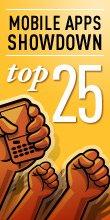 Developer’s Description: The ultimate iPad accessory: a phone number! Line2 turns your iPad into a one-stop communications hub.
Developer’s Description: The ultimate iPad accessory: a phone number! Line2 turns your iPad into a one-stop communications hub.
Place and receive calls and use carrier-grade text messaging over your iPad’s data connections (WiFi or 3G data). Use the built-in speakerphone, or for privacy connect a headset or Bluetooth device.
Line2 for iPad offers:
* Your very own new local number (or transfer an existing number)
* Unlimited US/Canada calls
* Unlimited domestic texting in US
* Conference call up to 20 people
* Visual voicemail
* Voicemail by email
* Email support from within the app
Manage All Your Communications in One Stream Instead of trying to hunt down a message across multiple applications (email, text messaging, voicemail), with Line2 you get a snapshot view of your communications for each contact on your iPad.
The app download is free, and service is just $9.95 a month with no contracts required.
Cost: Free But Requires Line2 Account
Category: Productivity, Other, Business
Author: Line2
Platform: iPhone/iPad
EDITOR’S REMARKS
Line2 gives you a second number on your smartphone that can text and make calls using Wifi or 3G. It’s cheap and may, for instance, be a good way to do personal calls on a business phone. I really wanted Line2 to work for me, and sometimes it did. But half the time the quality was atrocious. Since this is the second line, it’s not like you don’t have options. Speaking of options, there are other such services including Skype, which work better for me.
Best Part: Cheap, good UI
Needs Work: Call quality is inconsistent at best. Should try to transcribe voice mails like Google Voice and others do
Larry Seltzer
2 Comments for this post:
Larry, I want to respond to your comments about voice quality. In short, our voice quality is excellent - we use the same underlying technology as google’s VoIP calling from gmail. If you had a bad experience, you were probably having problems with your data network that would have affected any voip service. 3G data network quality can be bad even if you have 5 bars - the bars only measure the strength of the radio signal from the tower. For the best experience with any VoIP service, wifi is always preferred.
As for Skype on mobile devices, we offer a much more complete service, with key features like call waiting, caller ID support, conferencing, call transfer, etc. plus nifty features like call screening, caller blocking, and much more. Finally our IPad interface offers a total rethink about how to manage communications, with calls, texts and voicemails organized around your contacts.
In short, I encourage you to give it a closer look and a more thorough vetting!
Thanks
Peter Sisson
Founder and CEO
i vite for line 2
Write your comments: