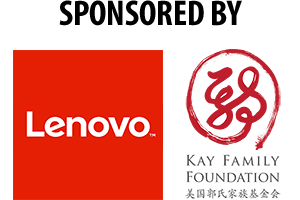PDFCabinet, The Most Elegant & Intuitive Mobile PDF App Available
 Developer’s Description: PDFCabinet for the Apple iPad is the most elegant and intuitive mobile PDF app available for reading, annotating and sharing documents of all sizes. Perfectly leveraging the iPad’s touch screen technology, PDF Cabinet allows a swipe of the finger to make edit with highlights, circles, underlines, and then save.
Developer’s Description: PDFCabinet for the Apple iPad is the most elegant and intuitive mobile PDF app available for reading, annotating and sharing documents of all sizes. Perfectly leveraging the iPad’s touch screen technology, PDF Cabinet allows a swipe of the finger to make edit with highlights, circles, underlines, and then save.
- Easy to use polished PDF app that has an intuitive user interface
- Fast to learn because there aren’t too many buttons and essential functionalities are easy to learn
- Skim large documents quickly using thumbnail sidebar
- Share annotated documents through email, or transfer to other PDF Cabinet users fast through Wi-Fi or Bluetooth
- Protect documents or folders by encrypting with industry-standard AES256 algorithm
- Get documents from Dropbox and iCloud services integrated within PDF Cabinet Effortlessly organize and manage subfolders Automatically convert office documents to PDF from DOC, PPT and RTF
Cost: $2.99
Category: Productivity
Author: Natron Communications
Platform: iOS
JUDGES REVIEW
PDFs remain a widely used way to convey and consume long-form content, like instructions, studies, and papers of all sorts. When I read one, I often like to annotate and hightlight. But that’s meant printing it out until, well, relatively recently anyway. Rather than wasting paper, I’d rather consume a pdf on my iPad. But marking up a PDF hasn’t been as easy as using a pen or highligher. With a number of freehand notetaking applications it’s now become quite possible. And I’ve tried a bunch. PDF Cabinet is the best app I’ve come across so far for marking up a PDF. It’s focus is one of those twin-edged blades though. You can only use it to mark up a PDF and a PDF only. Other apps allow you freehand your way through a variety of PDFs AND images. So it has limited applicability. Another con: It’s got a funky interface where the main metaphor is a leatherbound notebook, which gets carried to a disconcertingly weird extent: Notebooks (the equivalent of a file folder) are denoted by leather labels stitched to a leather surface. It looks like something you’d find inside a jacket in a closet instead of a notbook on desk.
- Patrick Houston