Developer’s description: THX tune-up is an affordable, easy-to-use, interactive app that lets consumers use an iOS device to adjust their TV, projector and speakers, to get the best performance from their entertainment system – regardless of brand and price. Through step-by-step instructions via narration and text, the app uses custom video test patterns and carefully selected photos and tutorials to make adjustments (aspect ratio, brightness, contrast, color and tint) and confirm the best picture settings based on room lighting. Through special audio tests, THX tune-up allows users to check external speakers to make sure they are working in phase and are connected properly for 2-channel stereo and 5.1 sound systems. Lastly, with a rich history born out of George Lucas, THX provides bonus features like Deep Note and several THX cinema trailers which consumers can enjoy on their phone or tablet, and show off on their “tuned-up” entertainment systems.
Cost: $1.99
Category: Entertainment
Author: THX
Platform: iPhone/iPad
JUDGES REVIEW
British kings have their scepters and wizards their magic wands, but for real power in the palm of your hand nothing beats the good old television remote or ‘clicker’. Using this device you can find out what is happening around the world without the need for messengers; summon the best in entertainment, jesters or otherwise; and even freeze time and space with a snap of your DVR. What brings out the muggle in most of us, however, is using the remote to get the best possible picture and sound from our fancy big screen sidekick. Just as beauty is often in the eye of the beholder, adjusting and finding the optimum settings for such things as brightness, sharpness, contrast and color on your set can be a daunting if not impossible quest. You can pay for a high-priced AV consultant to come in and help with the adjustments, but THX Tune-Up is a cheaper $1.99 through Apple iTunes), faster and even more fun way to tweak your TV and sound system. I have to admit, I was a bit skeptical when I first fired up the app on my iPhone and was presented with a 2-3 minute tutorial on what you should see when you turn on your flat screen. It’s all good and relevant, though, since the app gets right into the specifics of your television (mine is an LG LCD) and works flawlessly through AirPlay and my Apple TV to connect with the TV. Once connected, the program walks you through all the necessary settings, providing tips and pattern and picture examples to see the results of your adjustments. I did run into a slight snag when I tried to jump ahead and did not read the instructions regarding Apple TV mirroring on my iPhone, but once activated using the app was a snap. There is also a step, during color adjustment, that makes use of the iPhone’s camera to check color balance and saturation through the ‘4th screen’ of the mobile device – which is surprisingly more efficient than the naked eye. I discovered, for example, that my brightness and contrast levels were set way too high. THX Tune-Up not only helped set the correct values, but provides the validation needed by obsessive tweakers like myself who are always trying to find a better picture and are never quite sure when they do. The only downside is once you use it, you may not touch it again until your TV is moved, knocked over, or upgraded. If you do, then you are right back where you started in that Neverland of never being satisfied that what you see is truly what you should be getting from your television experience.
- Tim Scannell










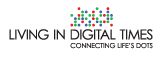
No Comments for this post:
Write your comments: