 Developer’s Description: Sales Navigator is the first iOS application that enables individuals and organizations to improve productivity by integrating their contacts, locations, and calendars. Sales Navigator lets users view their day’s appointments as a route using Google Maps and identifies clients or prospects in the vicinity that may be scheduled in along the way. Users see the time needed to get to and from appointments, and which routes are the fastest. Users can easily modify plans as appointments and activities change in real time. Sales Navigator enables users to assign contacts to groups that can be identified with customizable pins. Contacts can be grouped by priority/location, or by using the Filter function, they can choose to view specific groups on their map. Users can also send emails to contacts and view contacts’ websites from within the application. Sales Navigator helps users clearly see the “Who, Where and When” of their busy day.
Developer’s Description: Sales Navigator is the first iOS application that enables individuals and organizations to improve productivity by integrating their contacts, locations, and calendars. Sales Navigator lets users view their day’s appointments as a route using Google Maps and identifies clients or prospects in the vicinity that may be scheduled in along the way. Users see the time needed to get to and from appointments, and which routes are the fastest. Users can easily modify plans as appointments and activities change in real time. Sales Navigator enables users to assign contacts to groups that can be identified with customizable pins. Contacts can be grouped by priority/location, or by using the Filter function, they can choose to view specific groups on their map. Users can also send emails to contacts and view contacts’ websites from within the application. Sales Navigator helps users clearly see the “Who, Where and When” of their busy day.
Cost: $2.99 iPhone / $5.99 iPad
Category: Productivity, Business, Sales
Author: The Casey Group
Platform: iPhone/iPad/
JUDGE’S REMARKS
A clever mashup of Google Maps and the iOS Calendar and Contacts this app lets you view your contact, create an appointment with them, and then map out the directions and traffic. No more missed appointments and you quickly learn to plan your time more efficiently. Great for anyone who’s ever attempted the impossible day of meetings.
Pros: Different filters can be applied to your contacts, so it’s possible to plan a day of “At Risk” accounts on the Northeast, for example. Plus the tools are tools you use already so data input tedium is minimized.
Cons: Plenty of room to grow – could use a contact import feature, a to do list component, and a more direct line to Outlook, but if you use Apple’s calendar and contacts you’re golden. Even better when it can take advantage of SIRI.
- Robin Raskin









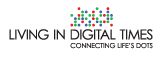
No Comments for this post:
Write your comments: